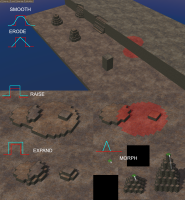Additional Map Editor Brushes
Add additional terrain manipulation brushes to the map editor! Me (Puppy#3541) and SnippyHippie92#9410 from Discord have these 5 suggestions:
~ Smooth: Attempts to transform terrain to a smooth curved shape. Tends to create flattened terrain expanding out from the center of the brush toward the edges.
~ Erode: Simply "Blurs" terrain linearly. Tends to form pyramids and ramps.
~ Raise: Think the current "Terrain Height (Relative)" tool, but it affects everything in the brush area, not just the currently selected level.
~ Expand: Ignores the current terrain level, all terrain above or below the current level is treated as being "coated". Every exposed face, tops and sides, is covered by an additional block. Alternative names may be "Bury" or "Coat".
~ Morph: SnippyHippie's idea, with a bit of embellishment by me; This brush's area acts as a "selection", and when dragging the mouse, pulls that selection upward or downward, with terrain sloping around it to meet. Creates sharp peaks.
Comments: 2
-
22 Oct, '23
CatAbsolutely needs a smoothing brush.
-
22 Oct, '23
CatAlso a randomise/noise brush like the one in Transport Fever 2. The ability to import a heightmap could also be useful.